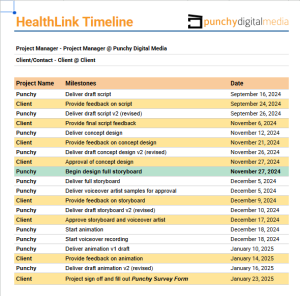Have you ever read a book only to get to the end and throw it against the wall in a…
Read More7 Lessons from Producing 1,000+ Minutes of Public Sector Video in 2024

In December last year, Punchy’s Founder and Managing Director, Anthony Lam, sat down with Project Manager Kristy Micallef for a webinar to reflect on the lessons learned from producing public sector videos. If you missed it, you can still watch the on-demand recording here for a deeper dive into the discussion.
At Punchy Digital Media, we’re proud to have delivered over 1,000 minutes of video for public sector organisations in 2024 alone, spanning live-action, animation, and everything in between.
These projects have empowered government agencies and non-profits to communicate complex messages, connect with diverse audiences, and maximise their impact within tight budgets.
In this blog, we’ll share key takeaways from last year’s webinar, offering actionable insights to help you avoid common pitfalls and create more effective, impactful videos in 2025.
Why the Australian Public Sector Faces Unique Communication Challenges
The Australian public sector operates in a pretty unique space, where good communication isn’t just important—it’s essential. But it’s not without its challenges:
- Diverse Audiences: Australia’s multicultural population means you need messages that resonate across a wide range of cultural, linguistic, and socioeconomic groups.
- Budget Constraints: With limited resources and tighter government spending, it’s all about finding ways to make a big impact without blowing the budget.
- Growing Expectations: People expect fast, clear, and engaging communication—especially in today’s digital-first world.
- Complex Topics: Whether it’s explaining new policies, health initiatives, or big infrastructure projects, public sector messages often deal with tricky or technical subjects.
For many organisations, video has become the go-to tool for communicating at scale—and for good reason. When it’s done right, video is affordable, reliable, and incredibly effective.
So, let’s dive into some practical tips to help you nail your video production process.
Lesson 1: Start With Clear Objectives
One of the most common mistakes we see is starting a video project without well-defined goals. Without this clarity, teams often find themselves wrestling with misaligned stakeholder feedback, unclear messaging, and delays that could have been avoided.
Lessons Learned
- Define Specific Goals: Ask yourself, what does success look like? Whether it’s raising awareness for a new initiative or driving action on a pressing issue, having measurable goals ensures everyone is aligned.
- Know Your Audience: Take the time to understand your audience’s needs, priorities, and concerns. For example, are they looking for clear instructions, emotional resonance, or actionable advice?
- Develop a Clear Brief: A well-written brief is your project’s north star. It should outline the purpose, target audience, tone, format, and key messages. Sharing this brief with all stakeholders ensures alignment before production begins.
If you’re unsure what a video brief should look like, download our Punchy Starter Pack. It’s a 4-in-1 resource with everything you need to kick off your video projects, including a detailed briefing template to help you start your project with clarity and focus.
Lesson 2: Respect the Timeline
Many teams underestimate how long key production stages will take, from initial concept approval to final revisions. This often results in rushed feedback cycles and delays caused by last-minute changes, ultimately compromising video quality and leading to costly revisions that could have been avoided.
Lessons Learned
- Build Ample Review Time: Incorporate time for key stakeholders to provide feedback at every stage of production. This prevents rushed approvals and ensures high-quality outcomes.
- Plan for Revisions: Include at least two rounds of feedback in your schedule to accommodate necessary adjustments.
- Set Clear Milestones: Outline key stages, such as draft approvals, voiceover recordings, and final delivery, and ensure all team members are aware of these deadlines.
Below is an example of a solid timeline we use here at Punchy. Each stage is clearly outlined alongside the target dates needed to keep the project on track.
If your deliverables change along the way, no problem! You can update this live timeline as needed, giving you a clear and up-to-date view of your project’s progress at a glance.
Lesson 3: Centralise and Streamline Feedback
Disorganised feedback processes can derail a project, particularly when stakeholders rely on outdated methods like PDFs or email threads. Decentralised feedback often leads to miscommunication, conflicting directions, and extended timelines.
Lessons Learned
- Utilise Technology: Use collaborative online tools like Frame.io to consolidate feedback. These platforms allow stakeholders to review deliverables, add comments, and track changes in one centralised location.
- Formalise Feedback: Ensure feedback is actionable and consolidated. Avoid conversational remarks or vague suggestions—focus on clear, prioritised instructions that guide the production team.
- Align Stakeholders: Involve key decision-makers at critical stages rather than at the very end, and clearly define roles to avoid the dreaded “too many cooks” scenario.
Lesson 4: Crafting the Script
The script is the backbone of any video, but it’s easy to fall into the trap of overloading it with information. A bloated script can confuse viewers and dilute your message.
Lessons Learned
- Focus Your Message: Identify one main action or outcome you want your audience to take. Stick to 4–5 key points per minute, weaving in supporting details only where necessary.
- Know Your Audience: Tailor the tone, content, and complexity of your script to your audience. For example, a training video for legal professionals will differ vastly from a public awareness campaign.
- Structure for Clarity: A great script has a clear flow:
- Grab attention with a compelling opening.
- State the problem you’re addressing.
- Present your solution and why it’s the best choice.
- Address potential objections and provide reassurance.
- End with a strong CTA, such as a link to more information or a QR code.
If you’re looking for more insight on how to write the perfect script, our expert scripting guide and template are included in the Punchy Starter Pack.
Lesson 5: Maintain Brand Consistency
Public sector organisations often overlook the importance of brand alignment. Using outdated logos, inconsistent colour schemes, or an off-brand tone of voice can confuse your audience and undermine credibility.
Lessons Learned
- Use Up-to-Date Guidelines: Make sure you’re working with the latest and greatest version of the brand assets, including logos, colours, fonts, and imagery. This will keep everything consistent and aligned with the brand’s identity.
- Plan for Adaptability: Brands evolve, and your content should be flexible enough to adapt when those updates happen.
- Consider Existing Assets: Align visuals, tone, and messaging to ensure consistency with your organisation’s identity. Every element of your video, whether it’s the style of visuals, the tone of the voiceover, or the messaging, should reflect the brand’s core values and image.
An example below is a video we created for prospective students of UNSW’s Bachelors of Design course.
As you can see from the UNSW website, the colour palette and iconography are perfectly aligned with those used in the video. This makes their brand instantly recognisable and creates a sense of identity the audience can resonate with.
Lesson 6: Choose the Right Format and Tone.
The format and tone of the video must align with its purpose and the audience you’re trying to reach. Missing the mark with your audience or choosing a format that doesn’t suit the message can cause the video to fall flat. It may fail to capture attention or connect with viewers, ultimately preventing it from achieving its goals.
Lessons Learned
- Format: Animation is typically best suited for explaining intricate policies or data-heavy topics in an engaging and accessible way, while live-action is ideal for capturing authentic emotions and showcasing real-life scenarios.
- Voiceover Talent: The right voice can bring your message to life. Whether it’s warm and friendly or authoritative and serious, the voiceover should reflect the emotion you want to evoke and resonate with your target audience.
- Accessibility: Ensure cultural relevance and accessibility in content and delivery. Consider how the content will be received by different cultural groups and ensure it’s relevant to your audience’s experiences.
The example below is a video we created for the Multicultural Centre for Women’s Health. The target audience for this video is migrant and refugee women living in Australia who care for family or friends overseas.
To create a strong connection with the audience, we selected a female voiceover talent and used a slower pace to accommodate viewers with varying levels of comprehension. Additionally, we carefully illustrated and animated a diverse range of characters to ensure the content would resonate and feel inclusive to a broad audience.
This is a great example of how animation can be an effective tool for communicating a sensitive message. In this case, live-action would have been significantly more complex to execute.
If you’re unsure whether animation or live-action is the right choice for your video, check out our blog: Animation or Live Action: Which is right for Your Message?
Lesson 7: Plan for Longevity
Producing one-off videos can be costly and limit long-term ROI. Instead, future-proof your content to maximise its value.
Lessons Learned
- Repurpose Content: Plan videos that can be resized for social media, turned into shorter clips, or adapted into static visuals like GIFs.
- Request Working Files: If updates are anticipated, ensure you can easily edit the video in-house. At Punchy, we provide working files at no additional cost.
- Bulk Production: Producing multiple videos at once can save costs and streamline the process.
- Future-Proof: Write scripts and design elements with potential updates in mind, allowing minor tweaks without the need for a full re-edit.
Get Started Today with the Punchy Starter Pack
Creating impactful public sector videos doesn’t have to be overwhelming. Our Punchy Starter Pack is designed to make the process easier. It includes:
- Briefing Template to capture your vision.
- Expert Scripting Guide & Template for crafting clear, engaging messages.
- Production Workflow to map out each stage of the process.
- Best-in-Class Examples for inspiration.
This resource has helped over 100 Australian public sector organisations achieve their video goals. You can download yours here.
Final Thoughts
By applying these lessons, you’ll be better equipped to overcome the challenges of video production and deliver content that informs, engages, and inspires your audience—all while staying on schedule and within budget.
Ready to take the next step? Get in touch with Punchy today for a free strategy session, and let’s work together to turn your vision into reality!