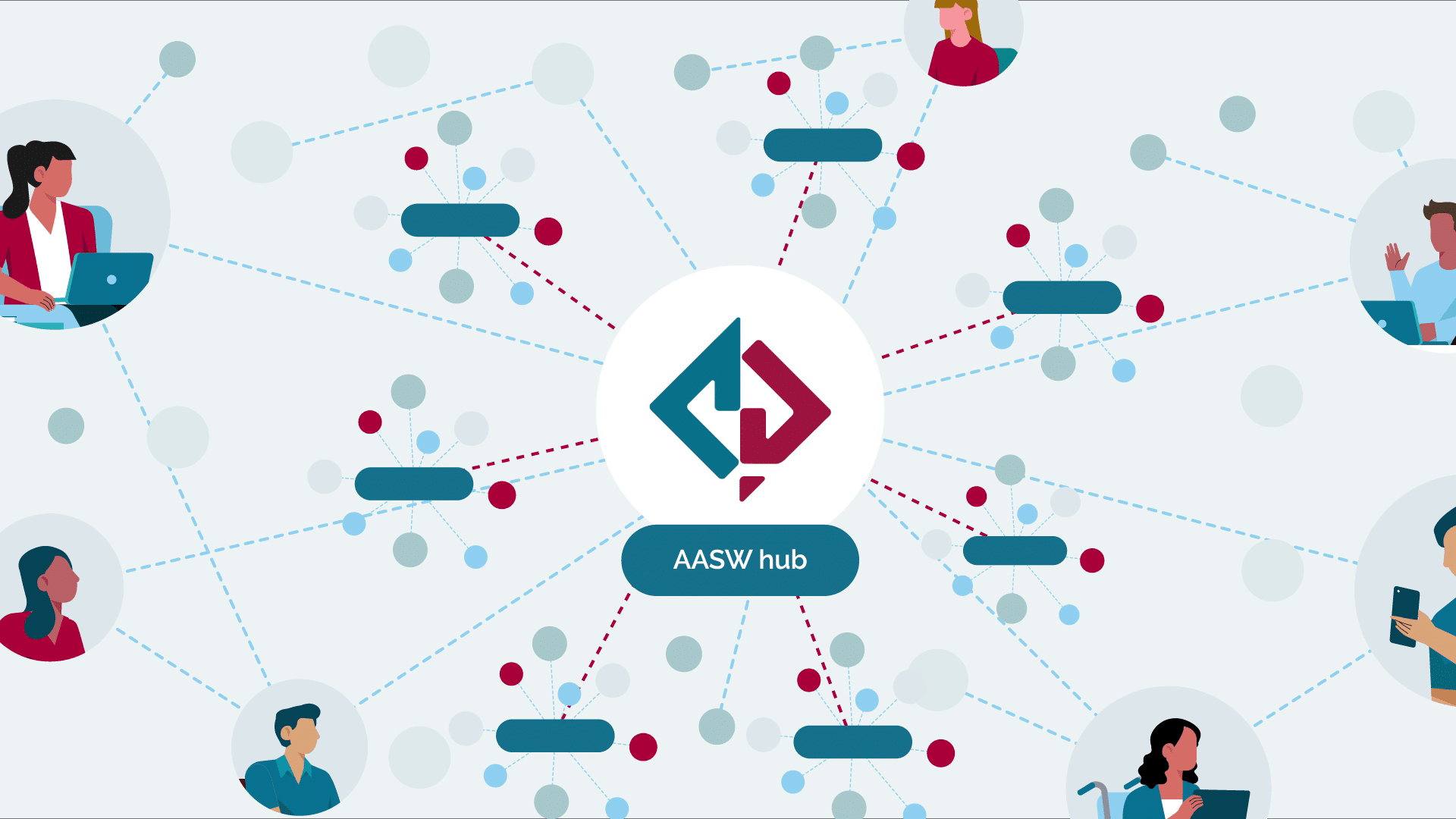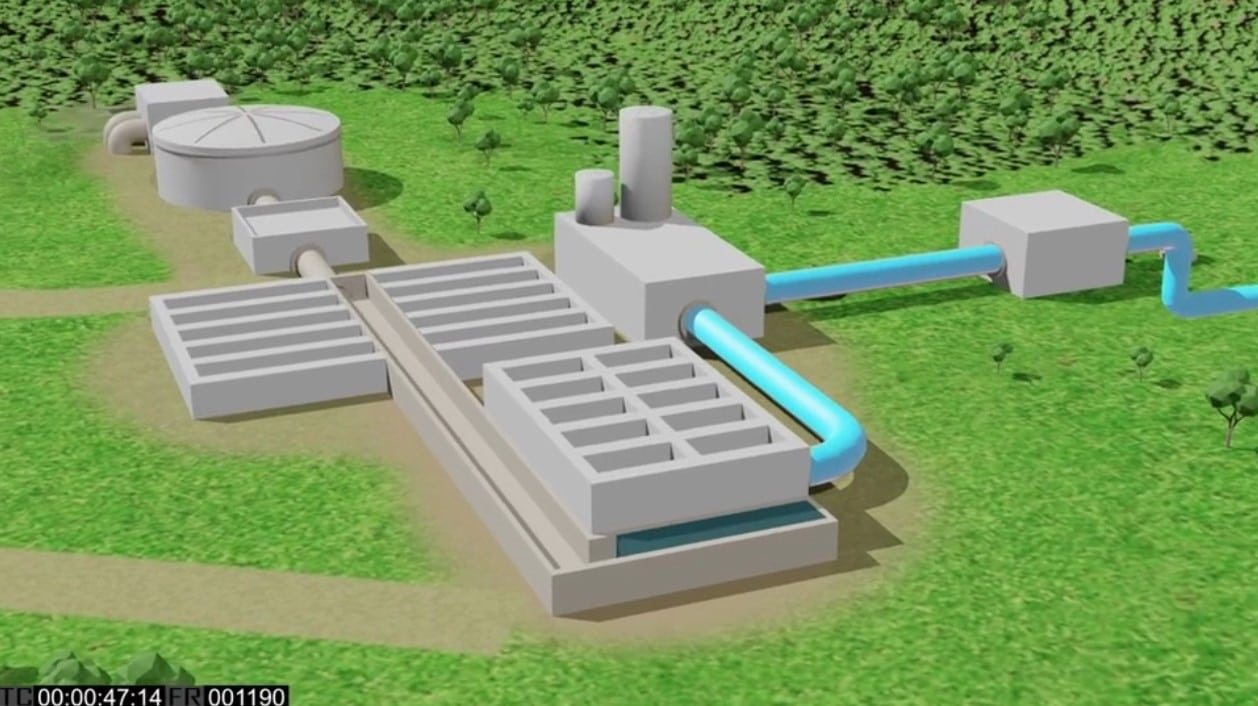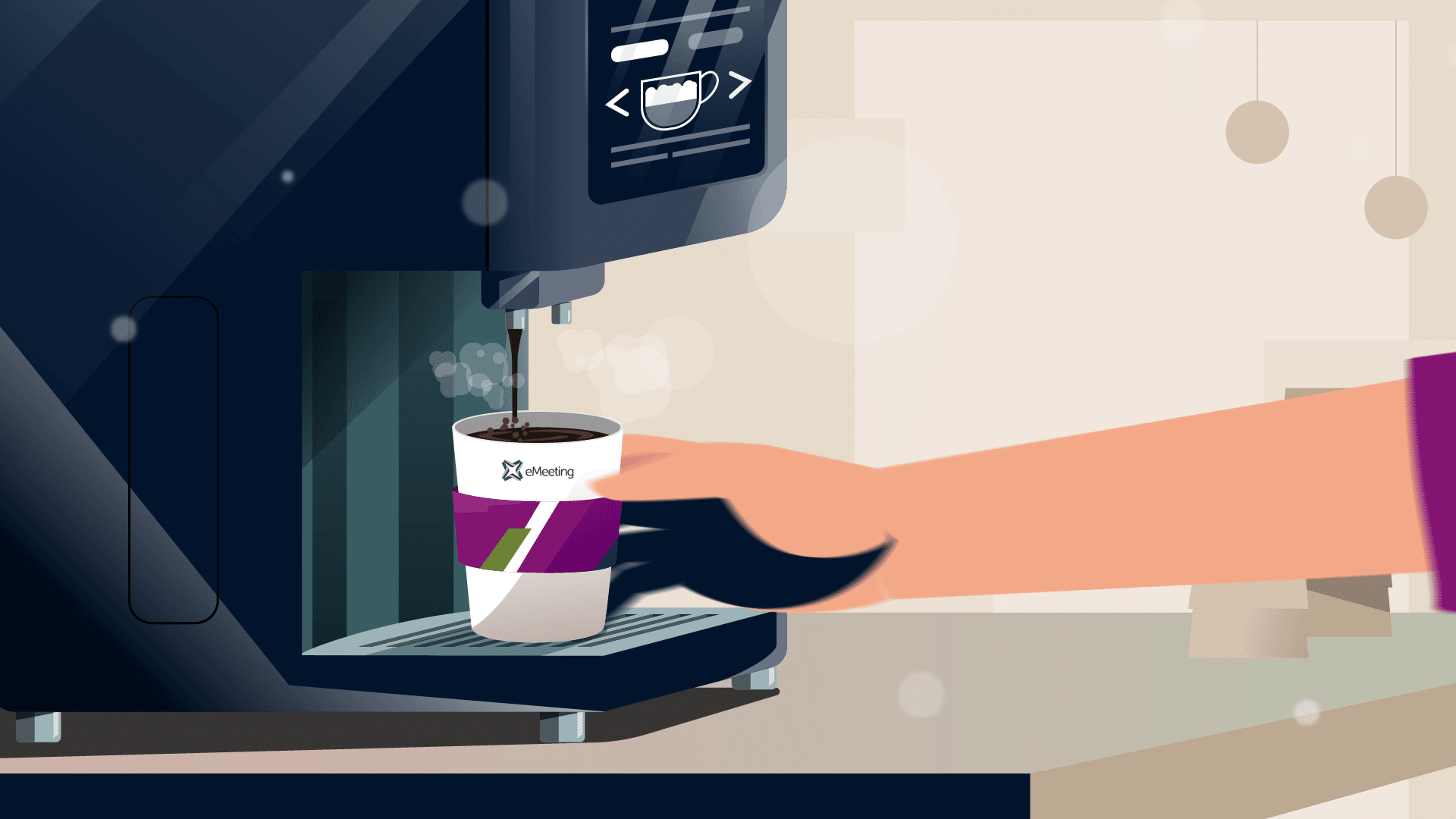Have you ever read a book only to reach the final chapter and feel utterly disappointed? Or left the cinema…
Read More5 Unique Styles of Motion Graphics Explainer Videos
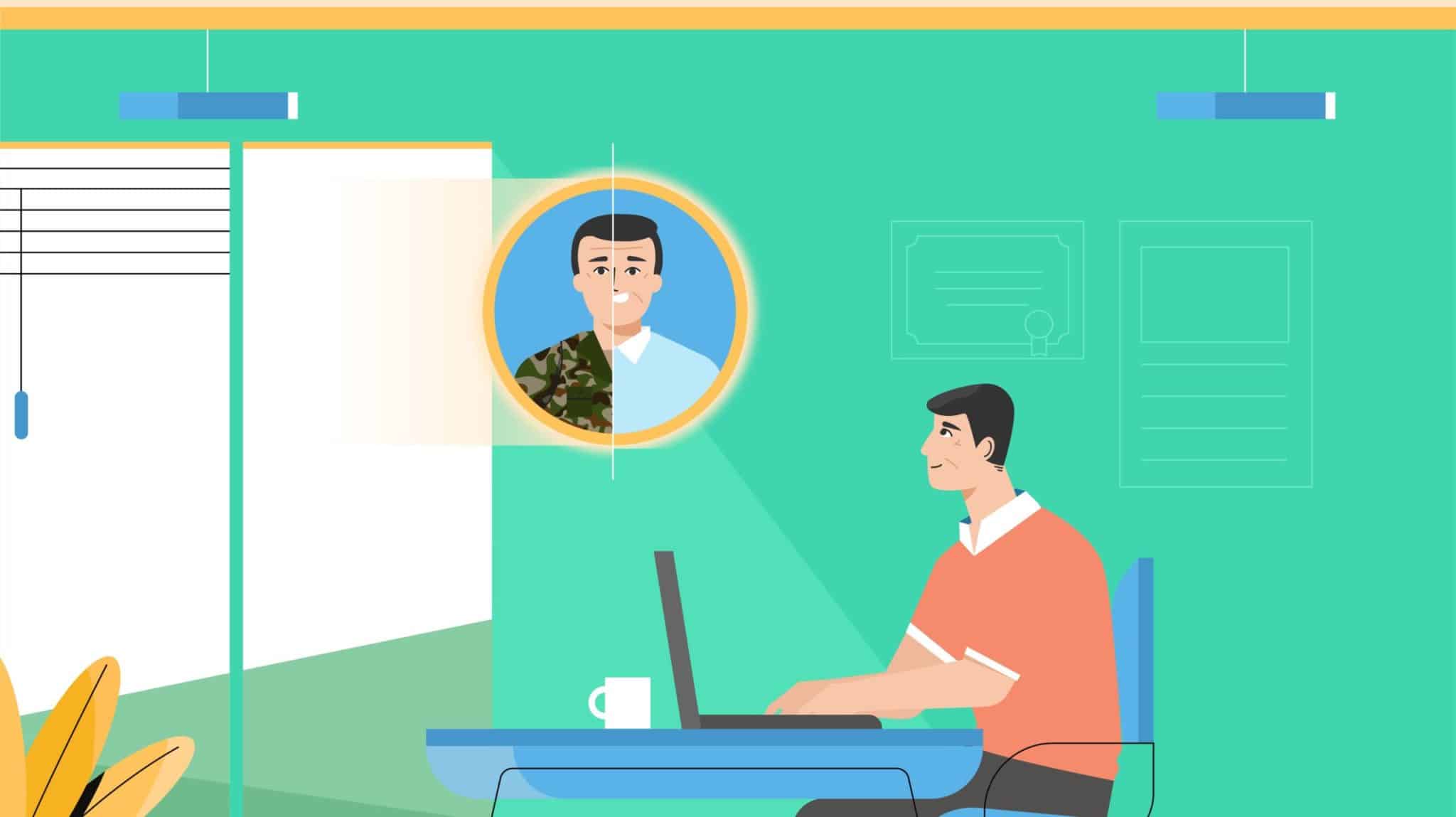
Motion video is a powerful tool for explaining complex facts to people. Motion video can reach people’s souls and get them invested in what’s happening if done right. However, this tool can become an artistic and campaigning nightmare if it isn’t done well.
There are also many different styles for how motion video can get used. These incorporate a host of 2D, 3D, and live-action elements and text, narrative, and software. What they have in common is they use dynamic movement to strengthen explainer videos.
For a comprehensive guide on five unique styles of motion graphics explainer videos, read on. You’ll be one step closer to spreading your message.
1. 2D Story Styles
The first type of motion video animation style is the 2D story. This is one of the most powerful but also the most difficult to pull off. It requires a strong script that can carry the story, and it has to deliver the intended message.
2D animation works to simplify what you are trying to say while giving you total control of what’s on the screen. The characters appear exactly as you want them. The same is true for the backgrounds or any infographics and floating text you wish to include.
You aren’t limited to setting, time period, or even basic physics. You can explain how a complicated process works in a fun and interactive way. There are many successful examples of this style.
Like with the 2D story style itself, it’s best to illustrate how you use it in greater detail.
How 2D Story Style Helps
A common way to use a 2D story style is to have a main animated character serve as an engaging narrator. They can wave their arms around or make physics-defying jumps from panel to panel. This can help illustrate a point while serving to transition through the video.
You can also have many characters demonstrating how to use your product or services. They can do this in various settings, including those too hazardous for real actors. For this reason, the 2D story style is popular for workplace safety and warning videos.
It’s helpful to have a visual representation of what to do and what not to do. This can get delivered in a straightforward way without going overboard. It’s also possible to make it more informative, exciting, and less judgemental.
2D also softens the complexity of a given message. A product or service will look less intimidating in a cartoon. 2D is also a great way to explain how products in the tech space work.
For example, a 2D story animation could represent a communications product. It could show two friends facing a difficulty that the product solves. Rather than showing the inner workings of the tech, it’s easier to animate it in a symbolic way.
Airwaves that look like Wi-Fi or an electric spark connecting two PCs do the trick. Unfortunately, there are many ways to mess up a 2D story approach. We’ll go into those next.
Where People Go Wrong With 2D Stories
There are many ways to go wrong with a 2D story animation style. One of the most important things to remember is to work within the limitations of the medium. Many animators or companies try to go too far, which muddies the screen or loses the point.
Everything needs to be coherent. This goes for the colour scheme, as well as the overall story. If you jump all over the place or flood the screen with symbols and text, you’ll lose the audience. This is especially important when explaining something complicated or important.
Where animators often go wrong is they overwhelm the viewer with excitement. They go for too much oomph and not enough substance. Think of a Michael Bay film, full of explosions and dramatic music.
That has its place, but often not in an explainer video. 2D story animation isn’t about the speed or how flashy the transitions are. It’s about engaging the viewer with an informative story that teaches them something.
Education isn’t something that you should rush or blitz through.
2. Motion Graphics Style
When it comes to explainer videos, often motion is key. We mentioned with 2D story animation how speed could break a video. Well, timing it well can also make all the difference.
A very common form of the motion graphic style is text-centric. Anyone who has seen a dynamic music lyrics video will know what this looks like. The text flies in, animates, turns around, or disintegrates into the next one.
It can be fantastic for short hype videos where deep complexity isn’t necessary. If done right, motion graphic style can be fast without feeling overwhelming. It’s worth diving deeper into how great it can be.
The Strengths of Motion Graphic Style
Unlike the 2D story style, the motion graphic style doesn’t need to get bogged down by needing a full script. Motion graphics style often doesn’t linger on any scene for very long. It hits you with fast, simple, and engaging information without losing your attention.
It doesn’t only do this with text. It uses shapes, symbols, and basic ideas of geometry and physics to illustrate its points. For example, a product or service that emphasises speed could have text speeding along a road, leaving behind a cloud of dust.
If you want to get across that your service solves a complexity or speed problem, that’s easy too. A motion graphic animation could show a trash can filling with text like “slow” or inefficient”. This sends an active message while the unseen narrator speaks.
Shaking off cobwebs, a jolt of electricity, or seeing older tech getting smushed work as well. Motion video in this graphic style can also deliver simple messages of motivation. A simple “we’re all in this together” message can become extra amplified by a well-used motion graphic animation.
That said, there are things that motion graphics might not be best for.
When Not to Use Motion Graphics
As a rule of thumb, most of these styles can work for almost any message. The key is implementation and artistic direction. Motion graphics shine when you need something to be punchy and straightforward.
If you want to use infographics or lengthy quotes in your video, motion graphics might not work. Those require a more steady pace and gradual transitions, which the user can feel eased into. If your audience needs to pause the video to see what’s going on, then it’s not going to be as effective.
If you ever decide to use slow-motion video in your animation, this can also create pacing issues. Going too slow destroys the dynamism that motion graphics needs to succeed. It affects the “motion”, which is so vital to delivering your message in an emotionally powerful way.
Use motion graphics when you need your message to pop – literally. Opt for other styles if you need something more information-heavy. The bottom line is making sure you can explain your message to the viewer.
Having a gorgeous and punchy explainer video won’t matter if it leaves them excited but confused about when they started.
3. Blended 3D Animation
Blended 3D animation is our next style, and it’s sometimes called 2.5D. This animation style blends the best of 2D and 3D to create a new way to get a message across. It’s also cheaper than going full 3D and more versatile than 2D.
It can be difficult to pull off well. It’s easy to end up with a final video that feels too uncanny or like bad CGI. There are key things to remember and some to avoid.
We’ll go over both in turn.
What Good 2.5D Looks Like
Blended 3D or 2.5D is at its best when it plays with depth and dimension. You can simplify parts that don’t need to be 3D and impose them against those which benefit from that perspective. A perfect example might be a video about the dangers of reckless driving.
The initial driver or car can stay 2D, saving you time and money. What’s more important is the background and other drivers. Through the windshield of a 2D car, you can depict a 3D world with depth and distance.
When the driver lifts his 2D hands to brace against the broken glass after a crash, the shards can fly towards his POV as 3D projectiles. Buildings and hazards can also get rendered in 3D, even from a birdseye view. Even with a 2D road and cars, seeing a 3D building blocking vision before a crash tells a message.
What’s most important is that this style needs to stay dynamic. This is where many often go wrong.
The Problem With the Power of 2.5D
The strength of blended 3D or 2.5D is also its biggest pitfall. It’s so versatile that it can incorporate almost any other style. The problem is that it can make some videos feel incoherent or directionless.
It’s possible to make a narrative story, like 2D story animation. Many who employ this style also rely on dynamic transitions when changing perspectives. This can look akin to motion graphics, especially when overlaying symbolic representations.
If handled well, the video has a clear direction, and one scene transitions to the next. If done poorly, the viewer becomes overwhelmed by too must detail and too many moving parts. The transitions become jarring, and the camera flies around too much.
You want to let the eyes settle on what the audience is seeing. This leverages the different perspectives between 2D and 3D. Think about smooth and slow camera pans or making videos in daily motion.
To use our earlier example, follow the car before panning over to another street or situation. Let the important text and statistics follow the car, and give ample time to read and soak in the messages. It can be tempting to show raging fires and cars crashing, but this becomes too much.
Sometimes following a rolling 2D tire into a 3D wall with an important stat is more than enough.
4. IRL Animations
IRL stands for “in-real-life”. These animations are usually designed to look like they are happening in real-time.
Two popular examples include stop motion videos and whiteboard animations. These add a touch of live-action without physical actors being the main focus.
Instead, the focus is on the information presented. The motion is often intentionally laboured or obvious. Most whiteboard explainer videos show a hand holding a pen, writing and drawing in real-time.
The movement of the hand is usually sped up, but it often doesn’t do any actual drawing. Rather it’s meant to distract and entertain the viewer while the narrator speaks. It’s an illusion that buys time until the full picture and message are ready to admire.
Stop motion works in a very similar way. It’s all about the artistry of making something that looks like it’s acting and moving on its own. One example used in film is claymation, which you can see in movies like Coraline and Tim Burton’s The Nightmare Before Christmas.
These days stop motion doesn’t have to take as long. Much of it has become automated through software. That said, the style remains the same.
Stop motion is all about making something real and intimate come to life. The ways you can do this are many.
The Many Uses for Stop Motion and IRL Animation Styles
There’s no hiding that stop motion can produce some unique results. It can be great when you want to emulate physics but don’t want to get involved yourself. Water forming into a whirlpool can be a powerful example, as can a ball moving and changing direction on its own.
A lot of this is easy to do with software and clever video editing. You can use stop motion to remove a person from a task to make it seem like it’s doing itself. This could create a powerful message about the importance of appreciating people.
A backpack floating through the air, as if walking itself to school could feature in an anti-bullying message. Litter walking to the recycling or garbage in comical stop-motion style also works. The options are almost limitless.
Other IRL options like whiteboard animation are also great. They don’t rely on moving cartoons or animations themselves. The hand and moving pen provide all the dynamics necessary, as well as camera pans to new sections of the board.
Whiteboards specialise in lingering as the narrator speaks and after they finish. The viewer has time to read and listen as the information is being “written/illustrated”. They also have time to look at the big picture before the video moves on.
When done the right way, this keeps the audience engaged, but it’s a disaster when not. The viewer could get bored, confused, or overwhelmed. The question of boredom and coherence plagues all IRL animation styles.
How to Use IRL Animations Well
The most important part of IRL animations is coherency and legibility. Whatever explanation you are offering needs to be easy to understand and follow. The IRL animation style offers plenty of space for reading between the lines.
That said, this isn’t the space to be avant-garde. Think about being a teacher with an actual whiteboard. You want the student to understand what you’re saying, and not get lost along the way. With stop-motion, you want the viewer to culturally connect with the message as well.
If the message isn’t recognizable, then all your extra efforts will go to waste. High-quality and informative video content is crucial. IRL animation can also become very time-consuming.
You need as much structure as in 2D and 2.5D styles and as much mastery of pace as in motion graphics. It isn’t an understatement to say that IRL animations can carry some of the biggest risks. If your artistic vision fits it and you can make it work, it can be super rewarding.
5. Animated Live-Action
Animated Live-action is one of the broadest and most difficult styles to pull off. It involves editing and animating over live-action footage. There are several classic film examples, including Who Framed Roger Rabbit, as well as Space Jam.
The reason this is a broad category is that it can mean almost anything. From animating a fake UI or HUD over a person’s vision like in Iron Man to full-motion video. To make matters worse the animation can be as 3D or 2D as you want, ranging from modern CGI to those hybrid films.
One type that’s coming back into popularity is rotoscoping. This involves taking the actions of a real actor and painting over them. You can think of it as a full-body cartoon filter.
Old Disney films used to use rotoscoping. They’d record a real person acting out the scenes and then trace over the frames. Soon, this became replaced and digitized by green screens and motion-capture suits.
Still, deliberate rotoscoping can give an animation a physically realistic vibe. It preserves the right amount of imagination and artistry without compromises. Animated Live-action can be equal parts boom and bust, depending on how well you use it.
The Pros of Animated Live-action
The positives of animated live-action are pretty straightforward. You get to apply an artistic mask or cloak to a real-life setting. It can make explainer videos less stiff, and help you get around physical limitations.
This makes it similar to 2D and 2.5D styles. If you aren’t careful, however, it can make the entire message look corny. A photo-realistic animated animal can work well, but only if the overall script does.
Animated live-action can utilize the toolset of motion graphics. Clear transitions between people and animated text or illustrations can be huge. This is especially if they are coherent and make sense for the narrative of the message.
An example is an office worker looking at their screen before getting sucked in with the viewer. The video can zoom through different screens, messages, loading symbols, and similar ideas. All the while the narrator walks the viewer through what a service does and why it works.
Cap this off with the worker back in their chair, happy to have a service that makes all that easier, and you’re in business.
The Cons With Live-action Animation
As with other styles, animated live-action still puts you at risk of pacing issues. You often can’t go as fast as you can with some motion graphics styles. You also have narrative concerns to worry about.
This is because real people are in the video. You need to give them time to react. To smile or frown, or text a complaint to a co-worker.
If you want to follow the POV of a character, then you need to consider when finding your bearings is necessary. It’s ok to introduce a bit of momentary confusion, but the goal of your explainer video is to explain. You need to solve that confusion, not drag the viewer through it for the majority of the video.
You also need to make sure that people can take the video seriously. Being too light-hearted can hurt you. This is especially true if you’re trying to convince people to do something important.
At the end of the day, if you opt for live-action animation, make sure it fits your vision and message. If it isn’t necessary then consider if other styles can capture what you want to do better.
The Motion Video Style Matters
There are many different motion video styles and this guide has covered 5 of them in depth. These were 2D story, Motion Graphics, Blended 3D, IRL, and live-action animation. All of them have important benefits, uses, and pitfalls, and in the right hands can boost your message.
The key to this is using dynamic motion to entertain the viewer while educating them. At Punchy Digital Media, we’ve been at the top of the video marketing game for a while. Based in Australia with an impressive portfolio, you can rest easy if you give us a call today.