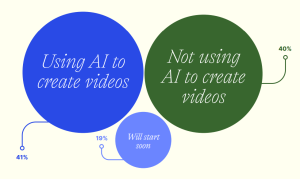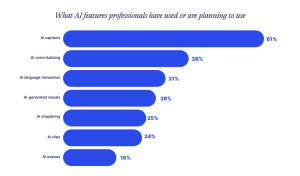Have you ever read a book only to reach the final chapter and feel utterly disappointed? Or left the cinema…
Read MoreBursting the Bubble: How Marketers Are Really Using AI in Video Today

If you work in marketing or comms, you’ve probably had AI thrown at you from every angle. AI avatars, AI voice changers, deepfakes, the list goes on. It’s flashy, it’s overwhelming, and a lot of it feels more like a distraction than a solution.
We’re not chasing fads here at Punchy. We’re watching what actually works. And right now, smart marketers are using AI to solve real problems in the video production process, not create new ones.
Wistia’s latest State of Video 2025 report backs it up: professionals aren’t just talking about AI. They’re putting it to work. Last year, 18% were using AI in video. Now, it’s 41% , with another 19% planning to jump in soon. That’s a full 60% either using or gearing up to use AI in their video workflows.
So where is it helping most? The data shows a near even split: 43% are using AI in preproduction, and 42% in postproduction. What that tells us is AI is touching every part of the process, and it’s here to stay.
From our perspective, without handing your entire creative process over to AI bots, avatars or uncanny image and video generators, we see three areas where marketers and comms professionals can start getting real value from AI right now.
1. Use AI to Script Faster
One of the biggest time drains in video is developing a script that’s clear, concise, and on brand. AI can accelerate this step without sacrificing quality. Here’s how to use it:
Start by pasting a blog post, internal doc, report, or even rough notes into your AI tool. Then prompt it with something like:
“Turn this into a 3 minute video script that introduces [product or idea] to [audience], with a confident and friendly tone.”
You’ll get a rough draft within seconds. From there, review the structure, tighten up the language, and add any brand-specific messaging or CTAs. Think of it as your first draft assistant. It gets the ball rolling fast and helps you avoid blank page syndrome.
This approach can cut your scripting time in half, especially useful when producing a series of videos or quick-turn campaigns.
Want to dive deeper into script development? Check out our blog: 5 Steps to Crafting High-Impact Explainer Video Scripts.
2. Brainstorm More, Waste Less
AI is also incredibly effective at generating ideas when you’re starting from scratch or just need to mix things up.
Say you’ve got a campaign theme, like launching a new feature or targeting a specific segment. Feed that into your AI tool and prompt it with something like:
“Give me 15 short form video ideas that promote [campaign theme] for [platform] in a way that feels fresh and engaging.”
You’ll instantly get a list of possible hooks, formats, and concepts. Use this list to jumpstart internal discussions, test angles with your team, or explore styles you might not have considered.
Keen to go deeper? Ask follow-up prompts like
“Which of these ideas would work best for Instagram Reels?”
or
“Give me five humorous takes on idea number 4.”
The more specific your inputs, the more tailored your results.
This process saves hours you’d normally spend in meetings or creative dead zones and lets you produce content with far more variety and intent.
3. Refine and Shape Content Quickly
Once you’ve got a script or rough video plan, AI can help you sharpen it into the right tone and structure for each platform or audience.
Drop your draft into the tool and say:
“Rewrite this for a younger audience with a casual tone”
or
“Give me three variations of this script: one punchy, one formal, one playful.”
Then compare, tweak, and polish.
Need to create multiple versions of the same video for different regions, industries, or roles? AI can help localise and personalise content faster than manual rewriting. Just feed it the target context and ask it to adapt.
You can also use AI to simplify language for accessibility or turn internal comms into more engaging scripts. It gives you flexibility without requiring a full rewrite every time.
Accessibility Is Getting a Boost and It’s Long Overdue
Accessibility is one of the most practical and widely adopted uses of AI in video right now. Captions, dubbing, and translation are leading the way, far ahead of AI avatars or auto generated clips.
For the second year in a row, AI generated captions have doubled in use. And with AI making it cheaper and faster to add them, it’s no surprise.
Voice dubbing and translation are also becoming mainstream, especially for global or remote teams.
AI has made translation and dubbing much more affordable, so companies can localise a wider range of content. They’re even dubbing internal videos, like company wide announcements, into multiple languages.
It’s not just about compliance. It’s about reach. And with AI, it’s finally accessible in more ways than one.
So, How Can You Start Using AI in Video Today?
You don’t need a huge budget or a full AI strategy to get started. Here’s what we recommend:
- Start with scripting. Use AI to speed up your first drafts and give yourself a head start on creative thinking.
- Use it to unlock ideas. Don’t stall on brainstorming. Let AI help you generate more options, faster.
- Make your content accessible. Auto captions and translation tools are easy to implement and add serious value.
AI is a creative multiplier. It doesn’t replace real ideas or strategy but it makes executing them far quicker. If you’re in marketing or comms, now’s the time to test, tweak, and see where AI can lighten the load without cutting corners.
If you’ve started exploring AI in your creative process and are ready to bring those ideas to life, get in touch. We’re a real team of designers, illustrators and video specialists who actually get you. Let’s make something brilliant together.